REMOTE FILE TRANSFER FOR CITRIX / RDS - FREEWARE
The main purpose of this program is to open document file (Excel, Word, PDF) locally from a RemoteApp or Citrix session. Document file can be transfered (copied) only from the server to local PC within its remote session. There is no security risk to send file to machine other than the current connected local PC.
Remote File Transfer is a utility program that can be used to open a document file (Excel, Word, PDF, etc) on client side from a RemoteApp / Citrix XenApp session. It transfers the file from the server (Citrix or Remote Desktop Services ) to the client (local) machine, then opens the file. This program can be used for these purposes:
- Open a document file (PDF, Word, Excel, etc) with default associated program on the local/client machine (file is on the remote server)
- Print a file on the default printer installed on local machine.
- Attach file(s) to a new Outlook email on local machine like Send to Mail recipient
- from MS Word via a macro, provide Send document as attachment to mail client on local machine
- RemoteApp ERP programs like Mcirosoft Dynamic, SAP, Cosgnos reporting server can export to Excel / PDF and open file on the local machine
- Run on latest versions of Windows 10 / Windows 11 / Windows 2016 / Windows 2019 / Windows 2022.
- A special version for VMware Horizon View is also available
- New! Sep 2024: support Snapdragon X ARM based Windows 11 Copilot+PC devices
This program can be also configured to provide Content Redirection feature like with Citrix XenApp for any type of file.
For example, from an Outlook email, when double clicking on an MS Word or PDF attached file, the file will be transferred to local machine and opened with the default associated program.
Notes: for Citrix, the FREEWARE version of Remote File Transfer works only with Windows 2008/R2 and previous versions. A commercial version with no limit is available. Send an email to request a demo version.
Download the document for more detail.
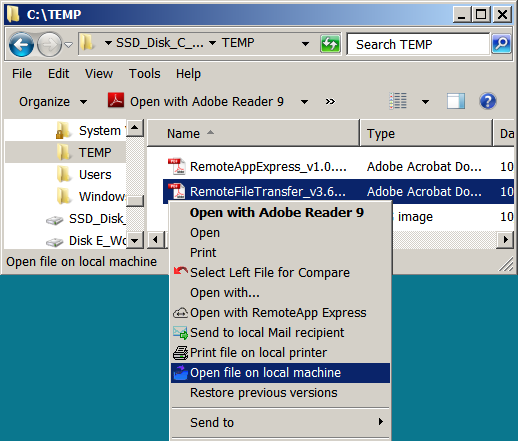
Figure 1: The file will be copied and opened (or printed or attached) with the default associated program on the local/client machine
More detail / Download...